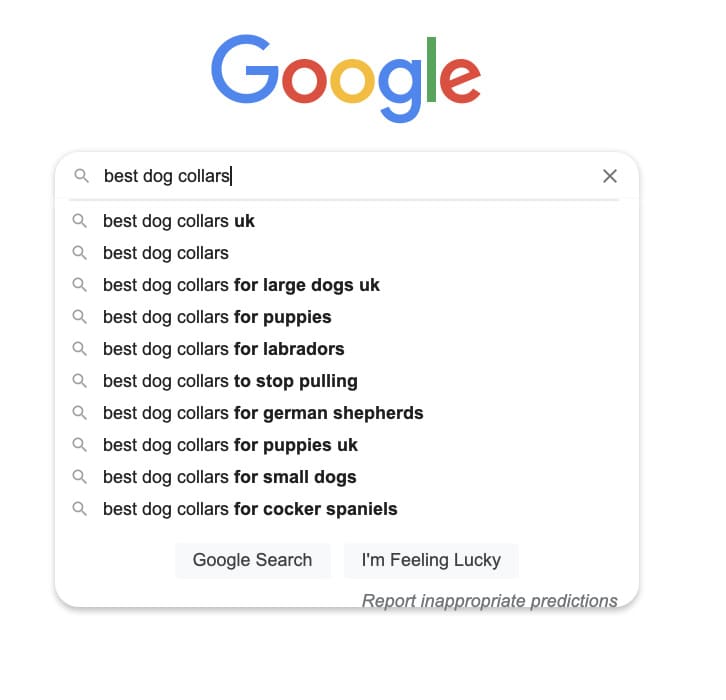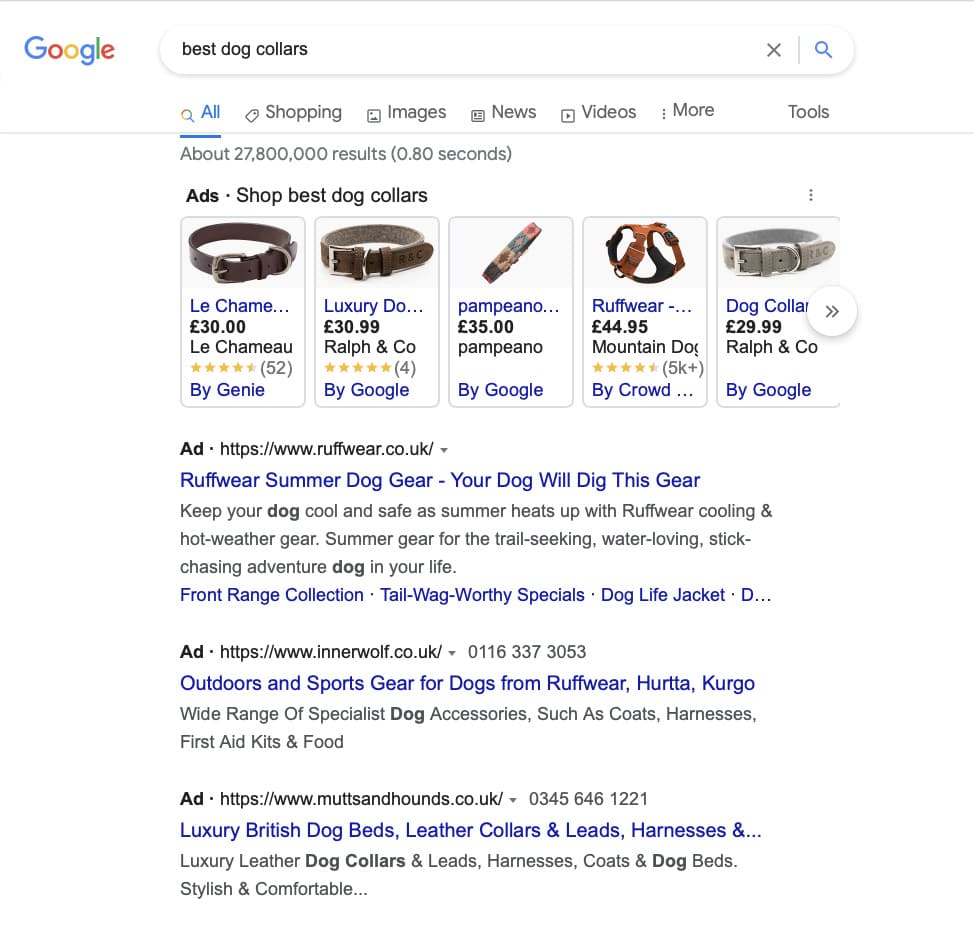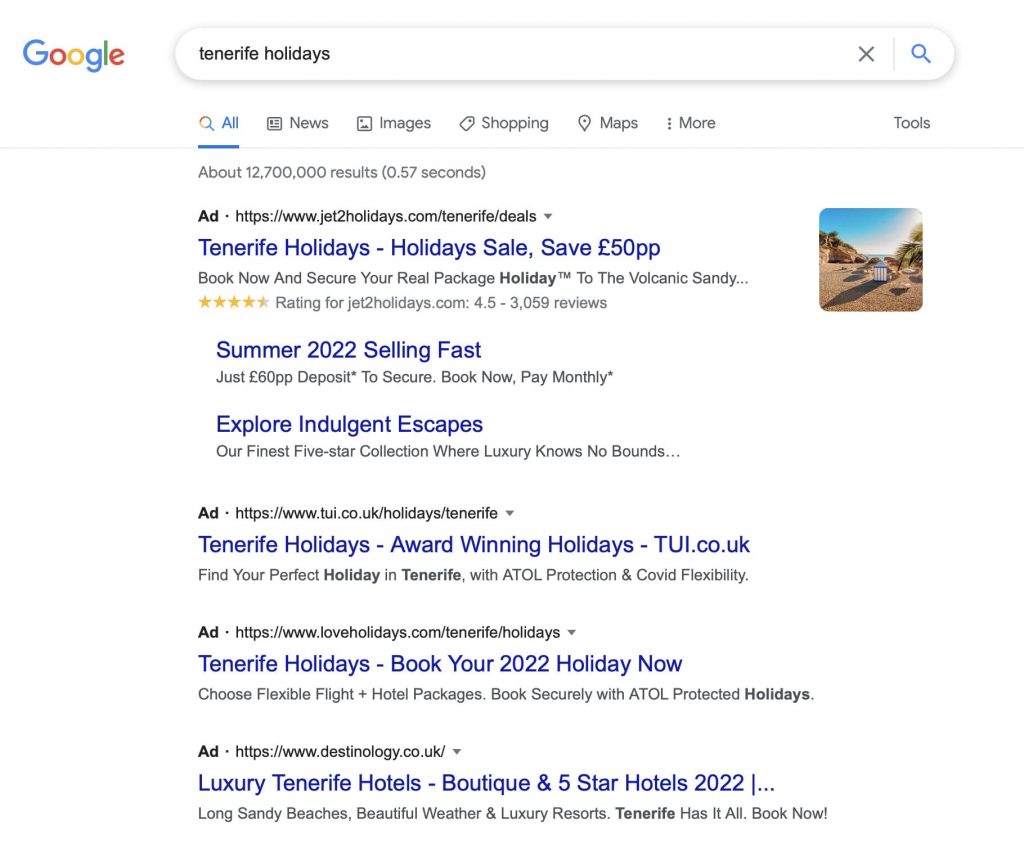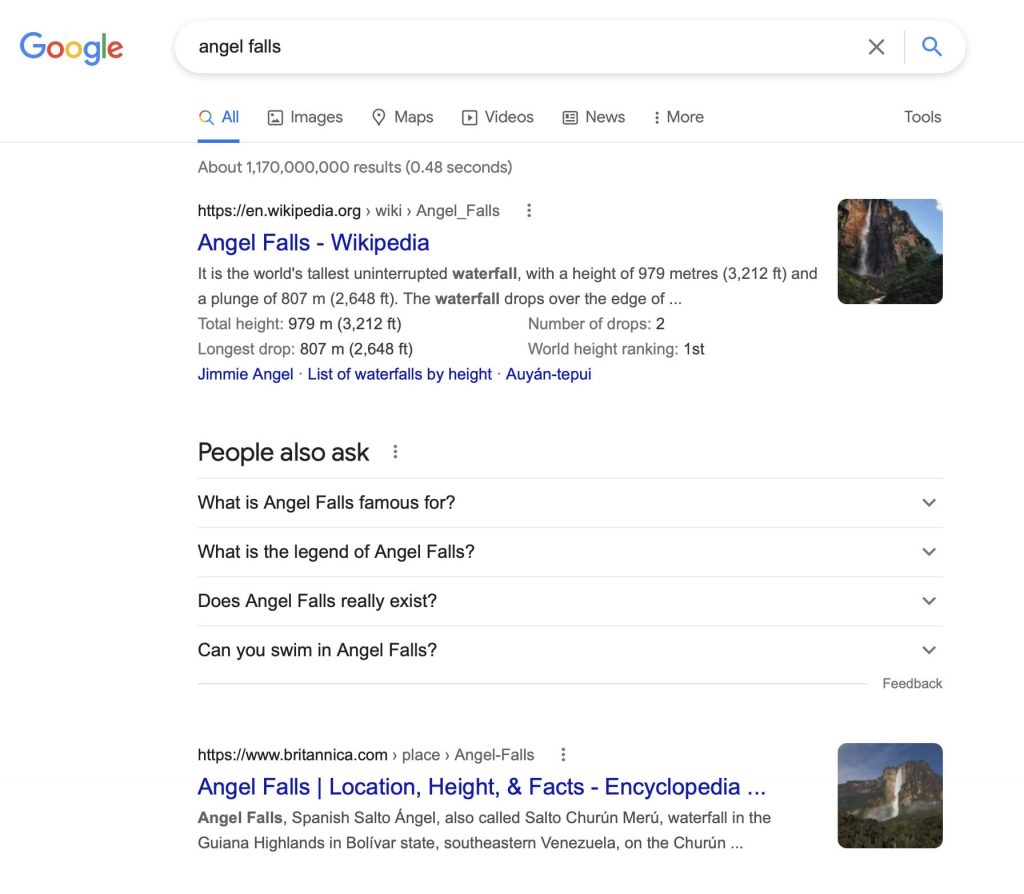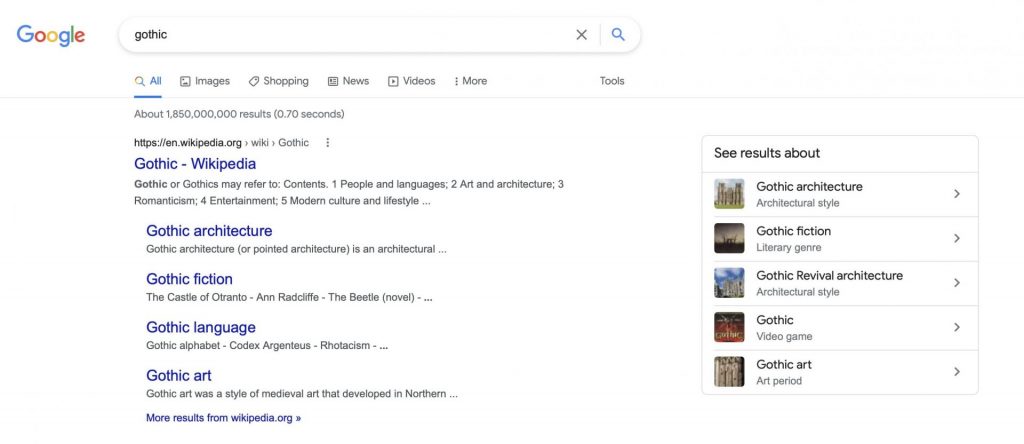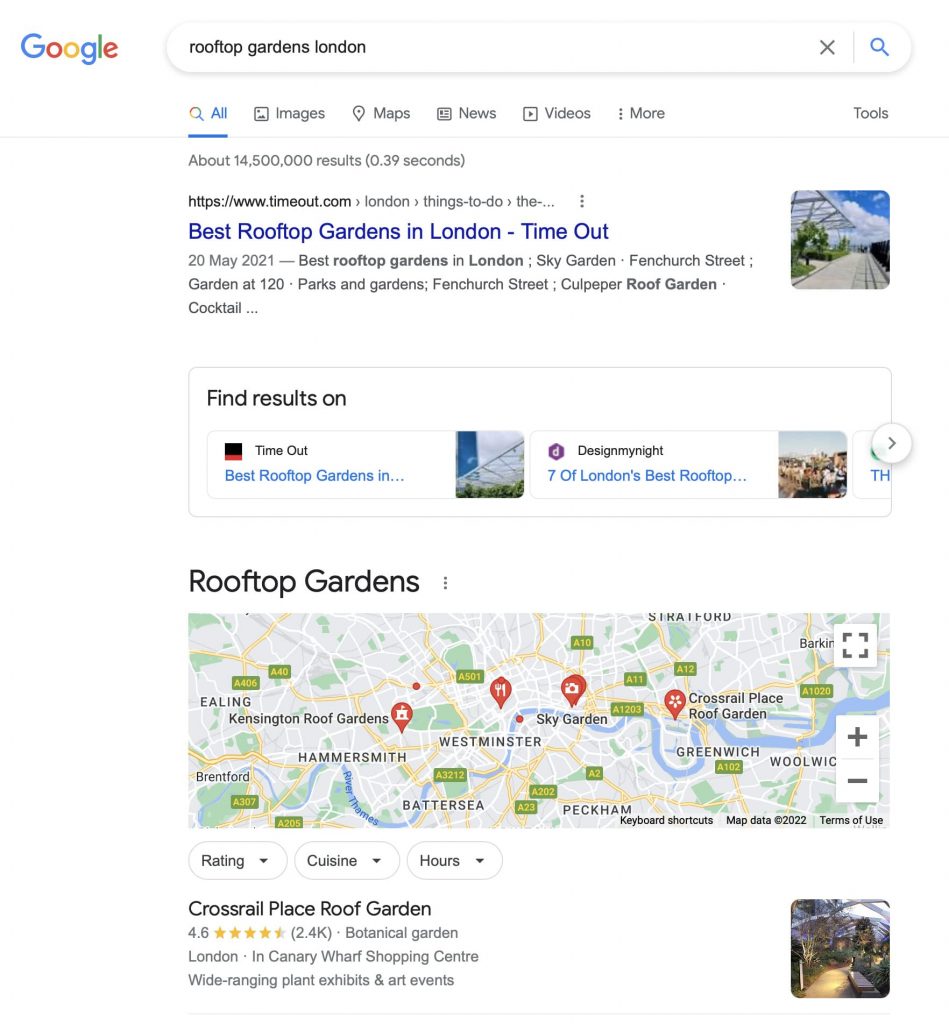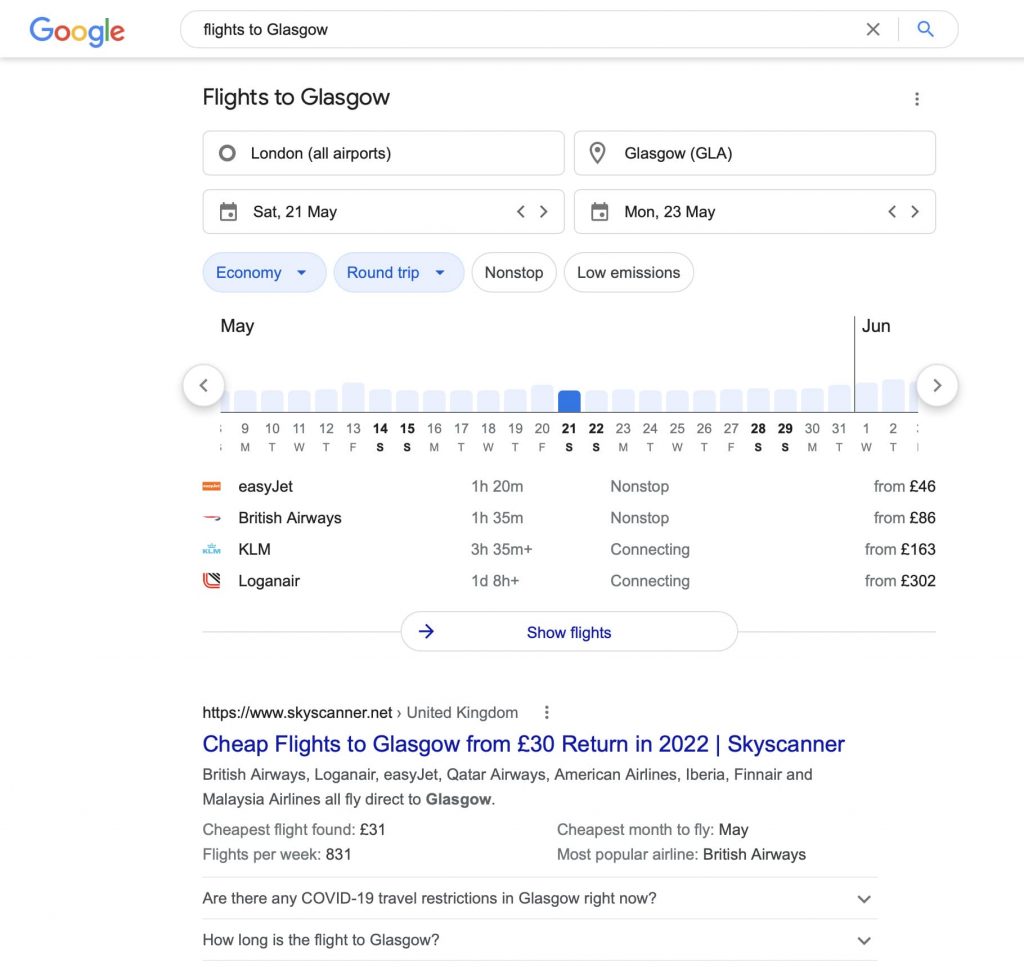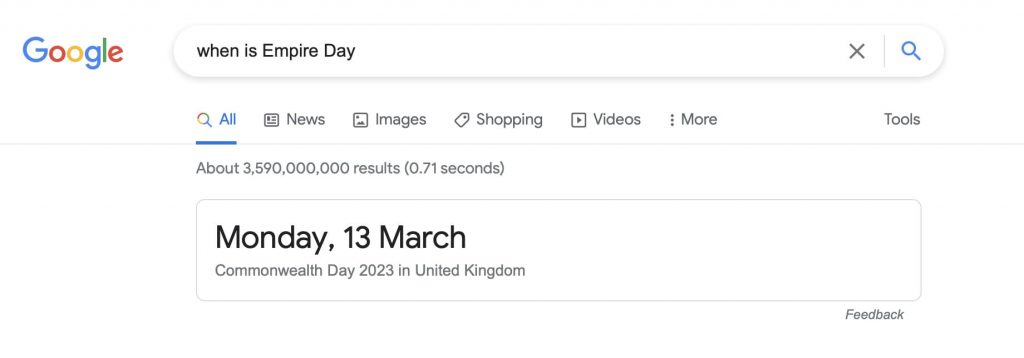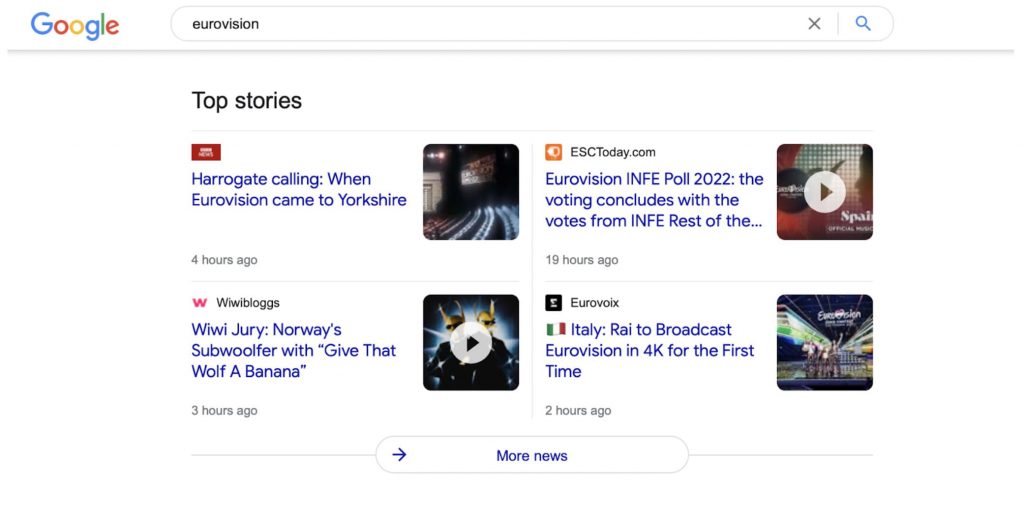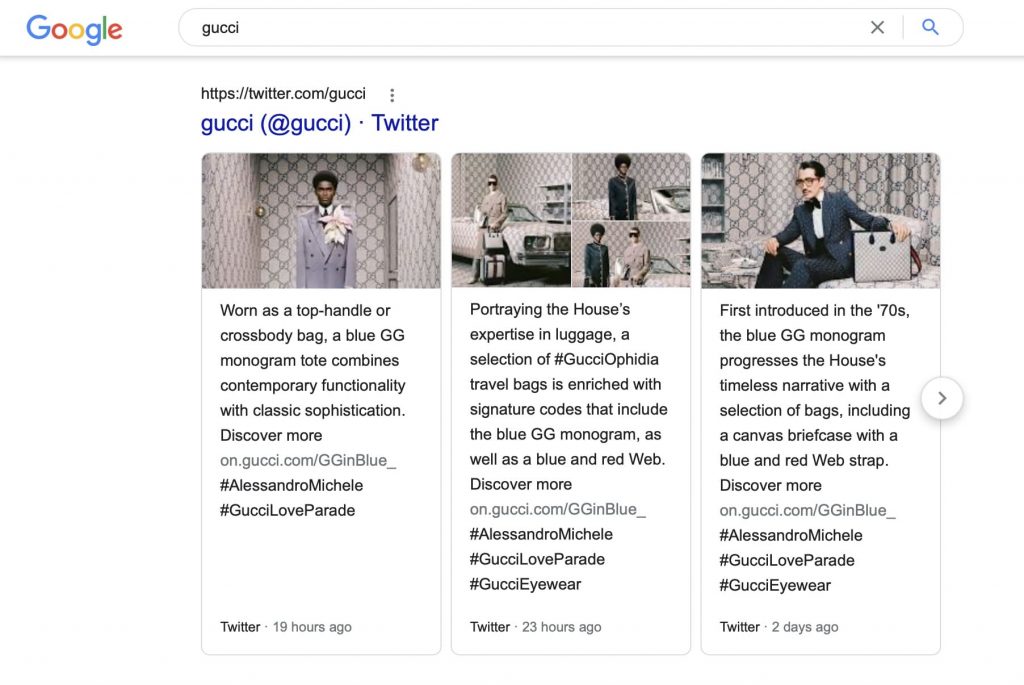We take a close look at what is your ace marketing tool.
It’s a remarkable fact that almost all consumer traffic relates to websites showing on the 1st page of Google search results. An envious position to be in for a healthy business but if yours hasn’t risen to those illustrious heights yet don’t start panicking. There are accepted tested ways to help lift your position, but you have to understand what search engine results pages (SERPs) are and how they rank results, which is what this article aims to do.
You’ll probably have seen quite a few SERPs feature paid ads at the top, with organic results below these. In the top left-hand corner of these ads, you’ll see a tiny AD box.
The SERP for one keyword can differ a lot from the SERP for another – and the bottom line is that those differences have a massive impact on SEO traffic. So, let’s see what’s shown on Google search results and how SERP rankings work.
Search results can have three types of listings:
- Organic search results.
- Paid search results (indicated with the word “Ad”).
- SERP features (appear in a multitude of different ways, one of the latter is the ‘People Also Ask’ box).
Let’s turn to examining these three in more detail and in the process it will be explained where they come from and how they impact SEO.
Organic Search Results
Trillions of searches are made on Google yearly and 95% of those searches go to the organic (unpaid) search results. Interest in SEO is growing all the time because businesses realise how very important it is for their success. Most of SEO comes down to a single principle – namely, the higher a search result is displayed on the SERP, the more people tend to click on it and follow the link. Obviously, the No1 ranking at the top of the page invariably gets the most clicks. Then comes No2, then 3, and so on.
But do rankings really matter? You bet they do, for the reasons given. Clicks can transform mere interest into sales as well as building your good reputation. It’s all about quality and trust in your product or service.
Backlinko shows the following statistics for clicks depending on the Google rank:
- 1st link – 31.73%
- 2nd link – 24.71%
- 3rd link – 18.66%
- 4th link – 13.60%
- 5th link – 9.51%
The rate then continues to fall. Statistics show that the No1 ranked link usually gets ten times more clicks than the No10. So how, you may ask, does a page get ranked No1? Google uses hundreds of different ranking factors but for simplicity purposes you can divide them into two major chunks:
Off-page SEO factors, including backlinks.
On-page SEO factors, including content value and meta tags.
On-page factors moreover influence the appearance of the search results themselves.
They control such an important part of the search result as “snippets”.
To break it down further, a common search snippet comprises of such things as:
- URL or breadcrumbs, which are based on the page’s URL and navigational links.
- Title link, which is usually based on the page’s meta title tag.
- Description, determined by the page’s meta description.
That’s the basics really, but of course, some search snippets are more complex than others.
Let us have a look at the top result for the search query “best dog collars” to better get the idea. First you will see Google search suggestions:
Start the search and look carefully, you will see the following:
As distinct from the common search snippet, this one also has an image on top, star rating in the middle, and additional links – known as sitelinks – at the bottom. Additional pieces of information like these are known as rich snippets and what they do is help the search result be noticeable, which leads to increased CTR and traffic. Basically, rich snippets are a great tool you can use to get a higher number of visits from SERP, even without working on your rankings.
Paid Search Results
The second type of listings – paid search results. On Google, they are managed through Google Ads – they’re paid on a cost-per-click basis. They look something like this in fact:
Search Ads are usually displayed at the top or bottom of all the organic results, but positioning can vary, according to the best visual appearance desired. They can also be placed off to the side.
SERP Features
The third type of search results you’ll see in SERP is features. They can be defined as something that isn’t a regular organic or paid search result. Take a look at this Featured Snippet concerning the world’s largest waterfall:
Just as with regular organic search results, SERP features are unpaid. Google calls them search features and says that the point of them is to give people “the right information at the right time in the format that’s most useful.”
But, hey, let’s not get carried away with pretty info visuals of the world’s natural wonders because many marketing specialists believe SERP features are something more down to earth, if you’ll pardon the pun. In a word, competition. That’s because SERP features draw attention and clicks away from the regular organic search results. You know, only about one-third of all searches now end up with a click on an organic result – and SERP features are a huge reason for that.
SERP features can make a big difference in search traffic between two similar keywords, even when the keywords have the same search volume.
For example, let’s have a look at the keywords “insurance comparison” and “affordable insurance.” Both of the keywords get about 1600 searches per month and both of them obviously have to do with insurance. Their SERPs are completely different, but SERP for “insurance comparison” is rather standard and would probably show a few search ads at the top to be followed by the regular organic results. At the same time, SERP for “affordable insurance” is a different ball game. Like the other SERP it would start with ads at the top, but then it splits into two separate SERP features: localised Google Maps results and a People Also Ask box of questions. All these displayed before the regular organic results.
The way SERPs are shown changes their “click potential” significantly. If you’re wondering what click potential is, it’s best described as the forecast chance of getting a click to your site. Based on LegUP’s Keywords Analysis tool, the click potential for “insurance comparison” is 70% whereas for “affordable mortgages” it’s just 20%. What this means is that those keywords will have less than 1,600 visits per month to their organic results.
Let’s do the maths – the first keyword will drive about 1,120 visits per month to its top results. Meaning the keyword has 70% click potential (70% of 1,600 = 1,120) and the second keyword will drive just 320 visits per month to its top results, having just 20% click potential (20% of 1,600 = 320). That gives us a 3.5x difference!
That makes SERP features so essential for effective SEO. So, the advice from LegUP would be to analyse the SERP for any keyword before making a decision to target it. This will give you the knowledge on which SERP features you’ll be competing for.
From this you’ll see it’s evident that SERP features can be used for your advantage. You know, it’s often easier to champion a SERP feature than it is to rise in the standard organic rankings. SERP features can be used to hop ahead of high-authority competitors.
Let’s take a look at some of the most common yet important ones, by which you can avoid competing against them and use them to your advantage instead.
What You Must Know About SERP Features
The Featured Snippet
Featured Snippet is a remarkable accent that Google takes from a single webpage in order to summarise the most important information from its users. Most of the time it is displayed at the very top of the organic SERP, which makes it one of the most powerful SERP features. Featured Snippets can also appear when you expand the ‘People Also Ask’ box.
There are several types of them. Featured Snippets might also include images or even clips from embedded videos. See below an example of it for the search query “gothic”
People Also Ask
People Also Ask section lists the most frequently asked questions that are related to the original search query. Mostly they appear with keywords of commercial or informational searches. When you click on a question in the People Also Ask section, it expands showing a short answer and a link to the source and another link to launch a new search using that question.
Related Searches
Related Searches are keywords that the search engine thinks are connected to your original search query. When you choose one of the options offered, Google opens a new SERP using that keyword.
This section is located at the bottom of the SERP and it’s very common in use. Interesting to know that most people don’t even consider it as one of the SERP features.
Knowledge Panel
These kinds of SERP features appear when you search for information that is in Google’s Knowledge Graph. Each Knowledge Panel includes information from various sources. It usually gets displayed on the right-hand side of the search results and it often includes images, text description, list of facts and links to additional information.
Have a look at the Knowledge Panel for the search query “Robot”
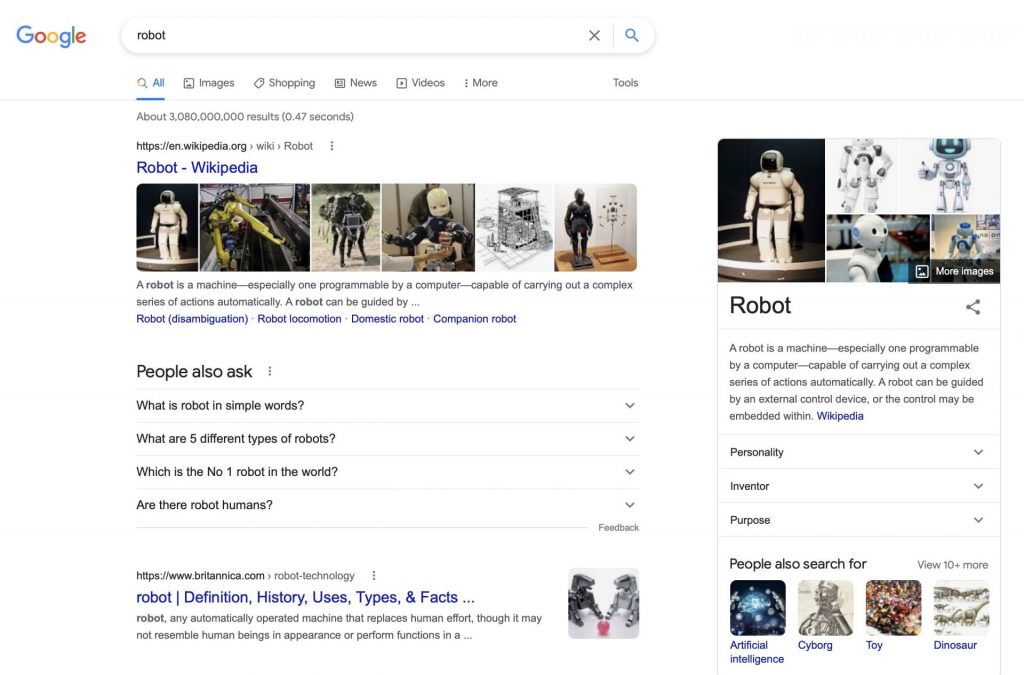
Local Pack
As the name suggests, Local Packs shows information about businesses and organisations in the area, next to you. Therefore Local Packs show different results depending on where the searcher is located.
Local Pack below shows the top of the SERP when someone in London searches for “rooftop gardens London”
Google Flights
Google even has a special feature for search results about flights it’s called Google Flights SERP feature. It can be interactive, or it can be more static, like this one for the keyword “flights to Glasgow”
Organic Google Shopping Results
Organic Google Shopping results feature looks a lot like shopping Ads but it is unpaid, so it doesn’t carry the “Ad” tag. Results are usually shown as a carousel of products you can trawl through it can be located anywhere in the main SERP. Note that each organic Google Shopping result can contain the following information about the product – image, name and brand, who the retailer is, price, average star rating, and a few facts about the product.
Image Pack
Image Packs are very common for Google. They are a way the search engine displays images on SERP. If you click on one of the images, you will be taken to a Google Images search results section. These packs can be shown anywhere in the regular search results, they are usually scrollable carousels, or a single row, or a large pack. Some of the images may have shopping tag icons indicating that the image comes from a retailer’s product page.
Video Results
Video Results are exactly that: a pack of videos on the SERP, and they invariably come from YouTube. Each video listing can be linked with specific timestamps within it.
Direct Answers
These display a short piece of information at the top of SERP.
Direct Answers usually appear when Google identifies the query as a simple question like “when is Empire Day”
Top Stories
As the name suggests, these are relevant articles from Google News gathered in one spot. In queries about actual news, the Top Stories feature is displayed at the top of SERP, as for other queries, it can appear lower down.
Since Google partnered with Twitter in 2015 this feature became available. It indexes tweets in real-time. So when searching for a person or business which is active on Twitter, you’ll see their tweets right in the SERP. Isn’t it a nice and easy way to get noticed?
Summing Up SERPs
So, now you know that there’s no such thing as a standard SERP. Search engine results pages can change drastically from keyword to keyword and from location to location – and of course, they can be personalised. With all the info LegUP has provided here, you can take the next step in your SEO journey. Educating yourself on SERPs is essential and the more you do this the better you can work out the correct strategy for your content, website design and layout. Staying abreast of Google’s many and often changing policies is so important for you to keep your website in good order and enabling it to be ranked highly. To learn more about search optimisation contact LegUP’s SEO expert. Good luck!
Sebastian Paradis